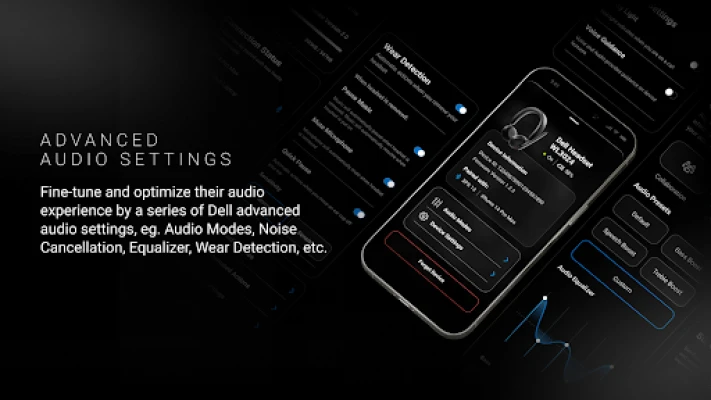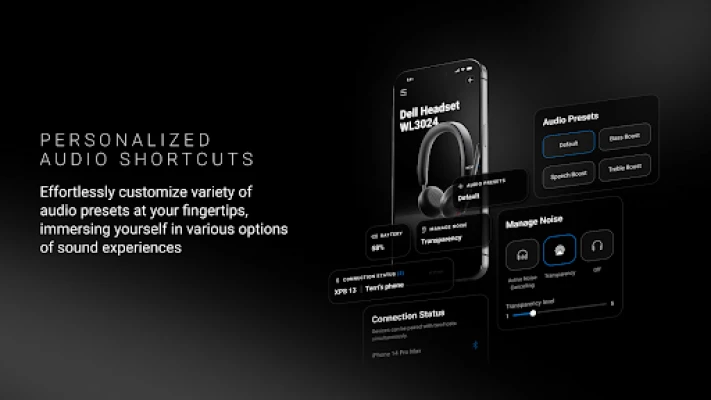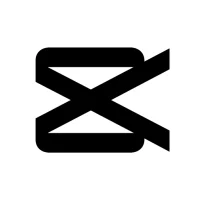Latest Version
Version
1.1.1
1.1.1
Update
September 26, 2025
September 26, 2025
Developer
Dell Inc.
Dell Inc.
Categories
Internet
Internet
Platforms
Android
Android
Downloads
0
0
License
Free
Free
Package Name
com.dell.dellaudio
com.dell.dellaudio
Report
Report a Problem
Report a Problem
More About Dell Audio
Dell Audio app is a companion mobile app for Dell wireless audio devices that enables you to personalize and enable headset features. This app currently supports -
1) Dell Pro Premium Wireless ANC Headset - WL7024
2) Dell Pro Plus Wireless ANC Headset - WL5024
3) Dell Pro Wireless Headset - WL3024
4) Dell Pro Plus Wireless Speakerphone - SL525
5) Dell Pro Plus Earbuds - EB525
We have 2 Audio Modes to customize your settings based on your activity:
• Collaboration Mode - Be heard clearly when you are on conference calls with Mic Noise Cancellation. Control noise from both outgoing and incoming audio*. Control the volume of your voice on a call with Sidetone slider.
• Multimedia Mode - Set preset modes with Audio Preset. Create your own Custom preset using the Audio Equalizer, by adjusting settings for bass, mid-range, and treble levels. Or choose from predefined audio profiles: Default, Bass Boost, Speech Boost and Treble Boost
In addition, the Dell Audio app allows you to do so much more:
• Manage Noise lets you turn on noise cancellation or adjust the transparency level to decide how much surrounding sounds you want to hear*.
• Automated Actions allow you to pause music or mute mic when you take off the headset or earbuds. With Quick Pause, you can even pause music or mute mic by taking off just the earcup of WL7024.
• Busy Light turns on a red colored light on the headset when you are on call, indicating to people around you to leave you undisturbed, ideal for hot desking and hybrid work*.
• Voice Guidance sets the amount of audio prompts user may need for device features.
• Auto Off helps Dell wireless audio devices to automatically power off after a period of inactivity.
• Battery Status indicator displays your audio devices battery status with a visual battery indicator.
• You can also see the current firmware version and do firmware updates upon being notified.
• ‘Find My Earbuds’* allows users to track the location of supported earbud devices.
*For Earbuds only
* This feature is currently NOT supported on Mobile Devices that have Dell Audio App downloaded from China’s app stores like iOS App Store, Google Play store and Tencent Store.
1) Dell Pro Premium Wireless ANC Headset - WL7024
2) Dell Pro Plus Wireless ANC Headset - WL5024
3) Dell Pro Wireless Headset - WL3024
4) Dell Pro Plus Wireless Speakerphone - SL525
5) Dell Pro Plus Earbuds - EB525
We have 2 Audio Modes to customize your settings based on your activity:
• Collaboration Mode - Be heard clearly when you are on conference calls with Mic Noise Cancellation. Control noise from both outgoing and incoming audio*. Control the volume of your voice on a call with Sidetone slider.
• Multimedia Mode - Set preset modes with Audio Preset. Create your own Custom preset using the Audio Equalizer, by adjusting settings for bass, mid-range, and treble levels. Or choose from predefined audio profiles: Default, Bass Boost, Speech Boost and Treble Boost
In addition, the Dell Audio app allows you to do so much more:
• Manage Noise lets you turn on noise cancellation or adjust the transparency level to decide how much surrounding sounds you want to hear*.
• Automated Actions allow you to pause music or mute mic when you take off the headset or earbuds. With Quick Pause, you can even pause music or mute mic by taking off just the earcup of WL7024.
• Busy Light turns on a red colored light on the headset when you are on call, indicating to people around you to leave you undisturbed, ideal for hot desking and hybrid work*.
• Voice Guidance sets the amount of audio prompts user may need for device features.
• Auto Off helps Dell wireless audio devices to automatically power off after a period of inactivity.
• Battery Status indicator displays your audio devices battery status with a visual battery indicator.
• You can also see the current firmware version and do firmware updates upon being notified.
• ‘Find My Earbuds’* allows users to track the location of supported earbud devices.
*For Earbuds only
* This feature is currently NOT supported on Mobile Devices that have Dell Audio App downloaded from China’s app stores like iOS App Store, Google Play store and Tencent Store.
Rate the App
Add Comment & Review
User Reviews
Based on 0 reviews
No reviews added yet.
Comments will not be approved to be posted if they are SPAM, abusive, off-topic, use profanity, contain a personal attack, or promote hate of any kind.
More »










Popular Apps

Grammarly-AI Writing AssistantGrammarly, Inc.

Concern: Mech Robot FightingBlack Box Digital

Doctor On DemandDoctor On Demand, Inc

Enter MatterSteigern Tech LLP

Attendance SystemGoodwill Communication

Temu: Shop Like a BillionaireTemu

Sugarfree Quit Sugar AddictionJoyinapps

Farming Simulator 23 MobileGIANTS Software

Color analysis - Daily MaleDaily Male

Educate - Online Classroom AppEducateApp
More »










Editor's Choice

Slumdog Billionaire: I Am RichDreamsim

Bumble Dating App: Meet & DateBumble Holding Limited

Shiftsmart - Find WorkShiftsmart
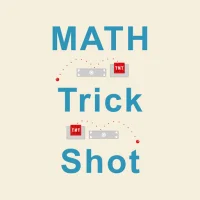
Trick Shot MathSergey Malugin

ACC of NYCMcGill DevTech, LLC

WeatherOneLouder Apps

Lost Between the Lines5dims Inc. / 株式会社5次元

Grammarly-AI Writing AssistantGrammarly, Inc.

Los Angeles CrimesMohammad Alizadeh

DoubleU Casino™ - Vegas SlotsDoubleUGames